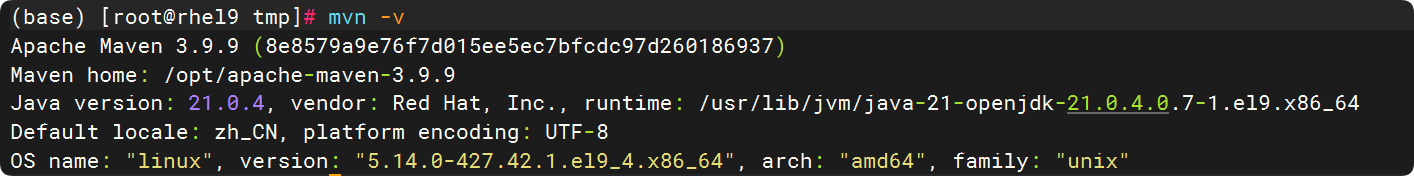Maven安装
Maven安装
一键脚本
1
2
3
4
5
6
7
wget https://mirrors.aliyun.com/apache/maven/maven-3/3.9.9/binaries/apache-maven-3.9.9-bin.tar.gz && \
tar -xzf apache-maven-3.9.9-bin.tar.gz -C /opt &&
chmod +x /opt/apache-maven-3.9.9/bin/* && \
sed -i '1i export M2_HOME=/opt/apache-maven-3.9.9' /etc/profile && \
sed -i '2i export PATH=$M2_HOME/bin:$PATH' /etc/profile && \
source /etc/profile && \
mvn -v
安装 Maven
下载解压Maven:
1
wget https://mirrors.aliyun.com/apache/maven/maven-3/3.9.9/binaries/apache-maven-3.9.9-bin.tar.gz && tar -xzf apache-maven-3.9.9-bin.tar.gz -C /opt && chmod +x /opt/apache-maven-3.9.9/bin/*
配置环境变量:
1
sed -i '1i export M2_HOME=/opt/apache-maven-3.9.9' /etc/profile && sed -i '2i export PATH=$M2_HOME/bin:$PATH' /etc/profile
保存并关闭文件,然后在终端中运行以下命令使配置生效:
1
source /etc/profile
验证安装:
1
mvn -v
如果看到 Maven 版本信息,则表示安装成功。
配置Maven仓库镜像
打开 Maven 的配置文件(一般在maven安装目录的conf/settings.xml):
1
vim /opt/apache-maven-3.9.9/conf/settings.xml
在<mirrors></mirrors>标签中添加 mirror 子节点:
1
2
3
4
5
6
<mirror>
<id>aliyunmaven</id>
<mirrorOf>central</mirrorOf>
<name>阿里云公共仓库</name>
<url>https://maven.aliyun.com/repository/public</url>
</mirror>
大功告成!
本文由作者按照
CC BY 4.0
进行授权